I was disappointed to see that I could no longer run iMovie HD (available here) after upgrading to Mac OS X 10.10 Yosemite. The Finder gave me an error saying, You can’t use this version of the application “iMovie HD” with this version of OS X. You have “iMovie HD” 6.0.3. I was delighted to discover a workaround that works, well, for now. Here’s how.
UPDATE, Sept 2015: Looks like this trick works in El Capitan too.
UPDATE, Nov 2015: Skip straight to Rolando’s comment below for the best solution yet.

I am not sure why the Finder in Yosemite will not launch iMovie HD, which was around during the PowerPC and Intel transition and has a fat binary at its core.
$ file /Applications/iMovie HD.app/Contents/MacOS/iMovie HD
/Applications/iMovie HD.app/Contents/MacOS/iMovie HD: Mach-O universal binary with 2 architectures:
[ppc_7400: Mach-O ppc_7400 executable]
[i386]
With an i386 binary it ought to be fine but apparently it is not. I tried running iMovie HD from the Terminal to see if I could get any details about the error, and I was pleasantly surprised at the results.
Solution
From the Terminal, launch iMovie HD like so:
$ /Applications/iMovie HD.app/Contents/MacOS/iMovie HD
You’ll get a bunch of warnings about deprecated API calls that will one day be removed (meaning iMovie HD’s days are still numbered).
If you like you can download this two-line script file that will launch iMovie HD for you (assuming it is located as /Application/iMovie HD):
:: Update 4/20/20 – removed this broken link – iMovie-HD.command.zip ::
In the end iMovie HD ran fine. I was able to edit a project and export it as a DV file.
I have no idea if there is some other API lurking in iMovie HD that will cause the computer to crash, but I am happy to have the chance to find out — and keep using iMovie HD!
![]() I found a few other application such as Font Book that Yosemite’s Finder block from running but run OK with the Terminal hack. I do not know how Apple determines what can and cannot be run. Try it out on other older applications that Yosemite’s Finder blocks you from running. Maybe you will get lucky.
I found a few other application such as Font Book that Yosemite’s Finder block from running but run OK with the Terminal hack. I do not know how Apple determines what can and cannot be run. Try it out on other older applications that Yosemite’s Finder blocks you from running. Maybe you will get lucky.


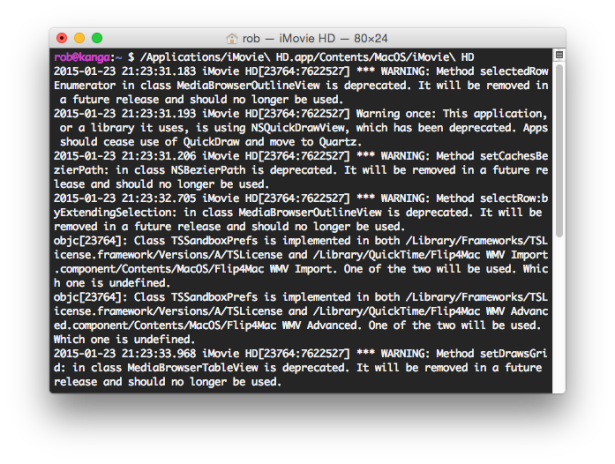

After beating my head against the wall with iMovie 10, I finally came across this post and am now editing in the best version of iMovie ever (IMHO). Thank you, thank you, THANK YOU!!!
You are the man.
Thanks so much. I echo what many have said above and online about the amazement that Apple dropped the timeline in future editions of iMovie. ’06 is the easiest to use and creates awesome videos.
Thanks so much for this workaround. I literally for the life of me can’t think of why Apple decided to update and get rid of iMovie 6. It is by far the best editing tool I have ever used. I just absolutely love when the other students in my video class boast about using Adobe Premiere and all it can do. And then I show off the video i made with iMovie 6. And they’re just in all. Its such a simple, straightforward app, iMovie 6. Why fix what isn’t broken, Apple?
Although I am a bit dissapointed that I now have to use this Terminal code to open it every time I use it. C’mon, Apple, just let us use the darn iMovie6!
Thanks for posting this! Unfortunately, I can’t get it to work. I’ve downloaded the .zip file, but keep getting error messages…file not found, etc. Any suggestions?
For those who are not very TECH Friendly… Here’s another way of saying the above 🙂
1. Drag the “iMOVIE HD” App over to your Application Folder
2. “Right Click” which is “Control” key at the same time as clicking on the iMOVIE HD icon
3. Pull Down Menu to “SHOW PACKAGE CONTENTS”
4. Double Click on “CONTENTS”
5. Double Click on “MacOS”
6. Double Click on “iMovie HD”
7. This will pull up a TERMINAL WINDOW as well as actually OPENING the APPLICATION
8. Proceed as usual by opening your files … 🙂 PHEW Happy Editing
I still can’t seem to get it to work…I can’t open the iMovie HD icon. I right click and a window says I can’t use this version of the application with my version. I can’t figure out the work around. I know iMovie 6 so well. It’s so intuitive. My hard drive crashed forcing me to upgrade to Yosemite while at the same time, losing my iMovie HD.
OS X YOSEMITE is operating system suitable for working more than playing the game.
I have a problem Wi-Fi if open distributed Wi-Fi. The machine will find, but if the first Wi-Fi machine will find nothing.
Many Many thanks for iMovie HD. This is exactly what I was missing. Great!
I don’t know how to say thank you. I already had iMovie HD on my computer, dreaming it might start working again. Little did I know there was a work-around to make it functional. Hooray for your script that gets it going again. I am crying with happiness!
Did all of the above…I have OS X Yosemite…downloaded everything…still won’t let me open iMovie HD. Any other suggestions, thoughts or machinations, please?
It worked for me, but after working on a project for four hours, it crashed. It might be because I had it loaded with plug-ins? Anyway, I’m afraid to work on a big project, knowing I might lose it after hours of work. I really, really miss this program, though. It was so intuitive compared to what’s out there now. I was very proficient with it.
I hope that some clever person can rewrite the program and call it imovie7. We could sell millions of the iMovie 6HD upgrade Apple should have written. Every new iMovie is a complicated as Final Cut Pro.
Thank you! I hadn’t used it for a long time and decided to use it when my Father-in-law asked me to do a surprise video for his wife for their 40th. Your post saved the day! Thank you again! Do you have a fix for final cut studio 2?
I have held off from updating to Yosemite purely because I have always loved iMovie HD and hate the newer version! I am not at all tech-minded so the post above from March 15th looks a life-saver. So it opens Terminal and also iMovie HD — then what? I just close Terminal? Like others I REALLY wish Apple had not abandoned it. . . with Gee Three/Slick plugins it just works!
Thanks, after all those postings i am the lucky guy that did not upgrade to any other version of iMovie! I had even upgraded to Yosemite and found iMovie 6 not working any more. Now i am glad to found that thread – THAT IS GREAT ! 😉
many thanks from Austria! (we are not the people with the kangurus !!)
THANK YOU SO MUCH!!!!!!!!!!
thanks from Australia (WE are the people with kangaroos)
Please can someone answer my question above, re. Terminal?
But do I close Terminal once iMovie opens, or not? Help, please!!!
Isn’t ANYBODY going to answer my question?! (he asked plaintively) Surely it is important to anybody trying this, to know what to do next?
As written above, you would leave Terminal open until iMovie is done. There are other ways to do it. Since I always have Terminal open anyway, I didn’t think about it.
I will not understand why Apple ruined so beautiful software like this. The fun thing is I find the last imovies incredibly confusing and disorganized while I listened they have changed thinking it is more user friendly. LOL
Exactly, Ricky. The newer programs are NOT user friendly or intuitive. I’m pulling my old computer out of the closet with iMovie 6 and my old clipping program, since my revived iMovie 6 is too buggy to work with. I wish they’d bring it back, and I wish Streamclip was updated for Yosemite.
I recently upgraded from a G5 Mac to a Mac Pro (used). I put in a new hard drive and put Yosemite on it, and of course it won’t run iMovie 6 HD. So I put the old G5 hard drive in the Mac Pro – it was running on Leopard (10.5). I can boot the Mac Pro from that drive, and run my iMovie 6 HD fine. If you have an old HD with a Mac OS X on it, maybe you could put it in your Mac or put it in a USB external enclosure, for the sole purpose of booting up from it in order to use older applications that Apple has now “obsoleted.”
Can someone please help me? I can open iMovie HD this way on my new computer with Yosemite, but I can’t open any of the old project files I have saved on my external drive. I have months of work poured into these projects and I really need to be able to open them, I have no idea what to do. Is there a way I can open my old project files?? They show up as a folder in finder now instead of a project file.
@Vice Open the folder and look for a folder labeled “Media”. (In mine, it has a special iMovie icon.) Open it, and you should see a whole bunch of DV files. These are the clips your projects was made up of. If you can’t open the whole project, you can open a new project in iMovie HD6, import all of those DV files into it (I dragged them into the clips window) and then drag them into the timeline in numerical order, starting with the Clips (Clip 1, then Clip 2, etc.). Then look at any labeled Transitions or Effects (like “CrossDissolve 1”), and figure out where they go by double-clicking them and getting them to play. You can find the same video image in the clips already in the timeline, and you’ll know where to drag them. It’s tedious, but it works great.
Thanks so much for this! I absolutely hate the new iMovie and refuse to use it, so glad I can use the REAL iMovie on my Macbook Air!
Before I found this thread I looked at other editing tools since it seemed as if iMovie HD was gone. iSkySoft Video Editor is a pretty good clone of iMovie HD and it works fine in Yosemite. It’s not free, but its pretty cheap. Enjoy!
http://www.iskysoft.com/video-editor-mac.html
“Run iMovie HD 6.0.3 in Yosemite.”
I have never posted a comment or joined a blog in my life. But I feel compelled to say a BIG Thank You to Robert Harder for providing this
“Imovie-HD.comand.zip”
Like many others, I was devastated when I found that all my Hours of editing in iMovie HD was gone forever as soon as I upgraded to Yosemite.
(I took is personally, they should have named it Yo’ anti-Semite.)
I went through all the Apple call centre expert advisers, who were calling me on a daily basis. They said it could not be resolved and never could be. So much for them.
If an independent programmer can do it with a simple to use download, why can’t all these so called Apple experts with their overpaid egos manage to do the same.
Apple, put This man on your payroll, Then you can call yourselves user-friendly!!
I thank you a thousand gigabytes for this download
hi,
i upgrade th imovie to yosemite and it won`t let me open new proyects, and also sometimes it crashes!!!,
can you help with this issue.
thanks!
I haven’t upgraded to El Capitan yet. Has anyone tried any of these iMovie tricks in El Capitan yet?
@Robert Harder
Answering my own question…yes, it seems to work in El Capitan too.
Hello everyone I posted something earlier and don’t know if it shows but if it did it had a couple of mistakes because I tried to do it on my phone but this is the best Method and probably easiest because you don’t need the terminal open while iMovie is open, without further ado here it is:
1) Install iMovie HD if its not already installed using the link provided on this website (Here it is:
http://blog.iharder.net/wp-content/uploads/2010/08/iMovie-HD-6.dmg)
2) Open “Applications” folder in finder.
3) Right click “iMovie HD” and click on “Show Package Contents”
4) Open “Contents folder”
5) Right click “Info.plist” and open with Textedit
6) Look for these two lines next to each other:
CFBundleVersion
6.0.3 *it may be 6.0.4
7) Change the second line to:
6.0.5
exit and your done.
* I don’t want to take credit for this I found it on another website and I only tried this on a Mac Mini 2014 with Yosemite but it works great and the terminal does not open.
Hello everyone I posted something earlier and don’t know if it shows but if it did it had a couple of mistakes because I tried to do it on my phone but this is the best Method and probably easiest because you don’t need the terminal open while iMovie is open, without further ado here it is:
1) Install iMovie HD if its not already installed using the link provided on this website (Here it is:
http://blog.iharder.net/wp-content/uploads/2010/08/iMovie-HD-6.dmg)
2) Open “Applications” folder in finder.
3) Right click “iMovie HD” and click on “Show Package Contents”
4) Open “Contents folder”
5) Right click “Info.plist” and open with Textedit
6) Look for these two lines next to each other:
” CFBundleVersion
6.0.3 *it may be 6.0.4
7) Change the second line to:
6.0.5
exit and your done.
* I don’t want to take credit for this I found it on another website and I only tried this on a Mac Mini 2014 with Yosemite but it works great and the terminal does not open.
Thanks, really saved me…had an old iMovie HD project that I needed to access and you just made my day =)
Rolando, it’s people like you that make me feel good about the internet. Thank you.
Thanks, @Rolando . Now THAT is a good solution! Thanks for sharing. -Rob
This is sick !!!!!!! how the heck do you figure something like this out !!!!! worked perfect! I was able to pull all my old projects out !!!!!!!!!!@Rolando
Thank you so much for this. I have felt cheated every since Yosemite. Now I have it back.
c.
@Rolando
AMAZING!!!!!! Thank you so much for doing the work and finding this for all of us. My oldest mac that I’ve been using to transfer video to mini dv to .mov files still runs this program but it’s SO SLOW! I can now transfer to that computer and do all the processing on my macbook pro running El Capitan. You are genius!!! So happy and relieved. Thank you and Happy New Year! 🙂
To everyone who said thanks just wanted to say you welcome, and hope everyone had a great new year. Your appreciation is great to hear and I was in the same boat as many of you so it is with great gratitude that I passed the knowledge down.
Oh wow. This is wonderful. THANK YOU SO MUCH! Now I can export clips which I can’t do with the current version.
I don’t mind the newer versions but it’s great to be able to use this one as well.
Just installed El Capitan.
Fixed iMovie HD 6.0.4 (changed to 6.0.5 as described above and worked fine).
However, when I go to the Media tab > Photos I get the message: “Open iPhoto 2 or later or Aperture 1.5 or later to see photos from you iPhoto or Aperture library in this list.”
I have no idea how to access iPhoto now that it has been replaced with “Photo”.
Can anyone help me out?
Thanks in advance.
I think but don’t quote me but the same trick can be done with iPhoto’s app so you would have the older version of iPhoto’s or you can drag and drop I believe as well.
This is brilliant!! Thank you so very very much indeed.
I had been carefully nursing an old old iMac along simply because it ran iMovie HD. Last weekend the iMac gave up the ghost, and I was frantic. Not only did I have iMovie documents in progress, but I had tried the newer iMovies that came with my new computers and had been horrified by how unsophisticated they were.
Now I have iMovie HD on both my OSX.6 and my OSX.9. I am over the moon! Thank you again. You are a life-saver!
@Steen
followed link, downloaded had props, followed ‘non tec’ instructions…brilliant it worked or it has done for two days. switch on this morning get the same oldcan’t open rubbish from mac. tried to begin again and get ‘safari will not allow it. any ideas why i can spend two days on a project, save it switch off then unable to continue next time on? and things were going ok
@Steen
followed link, downloaded had props, followed ‘non tec’ instructions…brilliant it worked or it has done for two days. switch on this morning get the same oldcan’t open rubbish from mac. tried to begin again and get ‘safari will not allow it. any ideas why i can spend two days on a project, save it switch off then unable to continue next time on? and things were going ok
ps running El (hell) Capitan@Steen
i now get the following when i try to download.
“imovie HD-3. command” can’t be opened because it is from an unidentified developer.
your security preferences allow installation of only apps from Mac App Store and identified developers.
opened fine the other day not able to get past the above today. have started over again, but earlier right clicking on icon could not even get “Show Package Contents” getting so p***ed off
If you already had iMovie HD I still recommend renisntalling it. I had the same problem where it would crash and reinstalling it using this method solved it. Also to reinstall it go to
– System preferences
– Security ( I think that’s what it’s called)
– allow installations from outside app store or not identified developers (not home and can’t check but it’s one of them) you will be required your password to change the setting, now you should be able to install.
Thank you Rolando! I lost my version of iMovie 6 when one of my hard drives crashed. Happy to be able to open my iMovie 6 projects again. Cheers from Canada!
Sorry John for the late response but I’ve been kind of busy so let me help you with a step by step. First off I highly recommend reinstalling using the files available, I too had the same problem you had where it would crash when I tried to reopen it later, without further ado Follow these exact steps:
*Forgot to put this but if you have iMovie HD already installed, uninstall it first by going to the applications folder and finding “iMovie HD” and drag it in the trash OR click on it so that it is highlighted then hold the command button and while still holding it hit the delete key as well (either way works) it will disappear from your apps folder if done correctly.
1) Download the File provided http://blog.iharder.net/wp-content/uploads/2010/08/iMovie-HD-6.dmg by clicking on the link (you might have to open a new tab and copy and past the link), once it is done double click on it and it and let it verify DO NOT CLICK SKIP (This verify’s that it downloaded correctly).
2) You will now have the “iMovie 6 HD” dmg mounted, click in it and it will have the “iMovie HD” application, “Applications” folder shortcut, “iMovie” folder, and “Application Support” shortcut folder.
3) Click, hold and drag the “iMovie HD” application into the “Applications” folder shortcut once it has finished copying follow the next step.
4) Now Click and drag “iMovie” folder into the “Application Support” shortcut folder, a message will probably show up with a message just click “Authenticate” if there is a folder already there click “Replace” (you will be required to enter your password) wait for it to finish before advancing to the next step.
5)
a) Right click “iMovie HD” and click on “Show Package Contents”
b) Open “Contents” folder
c) Right click “Info.plist” and open with Textedit
d) Look for these two lines next to each other:
CFBundleVersion
6.0.3
change 6.0.3 to 6.0.5 (simply delete the 3 and put 5)
save it by holding the “command button and while still holding it press the “s” key or click file on the top and clicking on save either way works.
6) Now if you click on it you might get this message
“iMovie HD” can’t be opened because it is from an unidentified developer.
to solve this open up system preferences this might be on the dock if not click the apple icon in the very upper left hand corner and you will see system preferences there.
Click on “Security & Privacy”
You will see an option that says “Allow apps downloader from: and it will have three options with one of them being “Anywhere” check that one by clicking on the empty circle and then the circle will be dotted in. If everything is greyed out and you can’t click on anything then you must unlock it first by clicking on the lock on the bottom left hand corner of that window it will say “Click the lock to make changes” (you will have to enter your password). Now you will be able to check the “Anywhere”, check it (a warning message will pop up just click ok). Congrats you are done, let me know if this works other wise we can trouble shoot it.
**Also your old files from you old project may be corrupt from the previous iMovie HD so you might have to start over on that project. If you no longer have those files to start over do not panic, follow this quick step: right click on your project and click “Show package content” then click the media folder and all of your old media will be there, good luck with everything and please let me know if it worked or if it didn’t that way if someone else needs help I don’t give the same information.
Hope this helps and enjoy.
Thanks for all that, I’ll give that a try tomorrow, I’m thinking of picking up old iMac with OS X 10.3 with iMovie HD on it just to use for movies, drastic but will save lots of frustration, why why why do Apple change something that doesn’t need it, they did it with iWeb which worked brilliantly for our photography students at school…well that’s life.
I’m pretty sure it will work this time, and I highly recommend trying to get this to work on your current (newer Mac) everything takes longer. For example importing a 720p video formatted MP4 takes at least double the time to import (iMac G5) compared to my 2011 MacBook Pro. And I say at least conservatively I would say closer to three or four times longer. Exporting is even worse, depending on the output setting it takes at least 3 times longer. My pro will take like 1 hour or so on certain projects and my iMac G5 will take like half a day. Like I said good luck and let me know how it turns out.
Rolando,
Rob- My girlfriend just purchased a new imac with “El Crapitan” installed and was heartbroken to find her imovie projects, esp one for her recently deceased Dad were unusable.
Your brilliant fix worked, and there is peace in the valley!
Thanks, you are brilliant!
You are my new SUPER HERO!
Thanks! Thanks! Thanks!
@Rolando
Hi Rolando-I installed iMovie 6 following the instructions from Robert Harder 1/23/15 and then upgraded to 6.0.5 following your 11/1/15 instructions and was able to view and edit my existing movies..THANK YOU. I am on a one year old 27″iMac with El Capitan 10.11.4
However I can not open a New Movie..I get the spinning ball .
Should I try your instructions of 3/21/16 and re-install iMovieHD or is there some simpler fix?
Many thanks for allowing me to use the best editing program that I know of..
Reinstalling it, is the only way I know how to fix it, I had a similar issue, I recommend installing it using the files provided, I have not had a single problem since reinstalling it using the files on this website, prior to that I had one from before and I experienced the same exact problem your describing. If you need the files from a previous iMovie project is described in previous comment. Good luck and hope everything works for you.
Oh and I also forgot to say that I would recommend you start a brand new project and name it whatever you want (I call it the dummy file). Then if the program doesn’t open you can sometimes open a project that is blank (the dummy file). then from there create a new file (never editing in the dummy file) in case the situation comes again you can just open the dummy file again to start a new project.
Hi Rolando,
When I click on the Text Edit document to change the 6.0.3 to 6.0.5, it tell me that the Text Edit message is locked and I can’t edit it without duplicating it. If I duplicate it, it doesn’t help……..
If it’s locked right click it and click “Get Info” scroll to the bottom and click on the lock it will be on the bottom right. You will need to enter your password and now it will be unlocked.
Geez……i did that and as soon as I closed the Get Info window, it relocked. If I keep the Get Info window open, it still says it’s locked!!! GRRRR.
Sorry meant to say that right under general there will be two boxes one says stationary pad and one says locked uncheck the locked box
Both of those are greyed out, so I can’t alter them!
Okay so this is what I would do, open a blank TextEdit document and the one your trying to edit. Copy and paste the contents of the one your trying to edit to the newly made document. Alter it and save it as the same exact name as the other document. Then delete the old one and paste the newly created one in the same folder the original one was (may have to put password to delete it or/and to paste in the destination).
Created the new document and saved it to desktop. Contents folder won’t allow me to drag the new one in or delete the old one………
That’s odd, real quick I just got home so check this: open original document and click on the “info.plist” on the top and a little window will open up let me know if the locked box is checked here.
Yes. The Text Edit doc, info.plist, says “Info.plist-Locked”
You know what here is my texting number: text me if That didn’t work: (616) 755-6854
@Rolando
Thank you Rolando ..I followed your instructions of 3/21/16 and now everything works perfectly.
How great to be able to see my old iMovie projects and to start on new ones. You have performed a marvelous service to iMovie lovers!! Many thanks again.
Frank
Thanks a MILLION times ! I found a way to recover all my old family movies ! WOW !
Can’t thank you enough.
God bless.
@Rolando
I was forced to move from Mountain Lion to El Capitan, due to updated Safari needs, which, of course, caused my iMovieHD6 to stop working. I performed this update on my MacBook Pro, not wanting to risk losing my HD6 on my 27″ iMac, which is where I usually do all my editing.
After figuring out how to “right click” with my MacBook’s trackpad (thank you Steen for clarifying this for numpties like me), the process went quickly and successfully! Amazing how changing just one number in a bunch of text turns iMovie HD “on” again!
Thank you Rolando and Steen as well!
I should maybe also mention that I did not have to reload HD6 from the link provided to get this to work for me. I have not tried to do anything with it yet, other than play a movie I had already finished, so, until I can be sure all functions of capture from my MiniDV cam through editing will still work, I think I will leave the 27″ iMac, running Snow Leopard, as is for now.
Once again, many thanks!
@Forest
I didn’t the first time and it worked. Then I was done doing my project and it crashed and I was unable to open up iMovie so be aware and consider using the install method originally posted by Robert. If not continue doing your work and fix only if the issue arises would be my best advice.
Hats off to Rolando! So happy to have my movies back! 🙂
@Rolando
Cheers, Rolando.
@Rolando and others…do you think I can make the 6.05 change before copying iMovie to a number of Macs so the step is only done once?
Yes you can I’ve thought about uploading the program like that but I don’t know if that would be legal so I didn’t do it. I’ve personally tried it and it has worked.
@Rolando
Thank you from the bottom of my geeky-little-heart! You made it possible for me to save some iMovie projects taken of my daughter almost 16 years ago! (Yes – I have a little tear.) I’ll be enjoying these videos on Father’s Day because of YOU!!!
Thanks, again.
I seriously cannot thank-you enough! With all the changes that have been made to Pages, changing imovie was the final straw!! I just wanted to make a simple video for my classroom and it was absolutely impossible. Everything was ridiculously complicated. I have spent the last few days watching thousands of youtube videos trying to figure out how to do the simplest of tasks on the “new & improved” imovie app and 9 times out of 10 I couldn’t find the buttons that they were talking about because my version had already changed the format once again.
You are a very kind soul!! 🙂
Thank you so very much!! You are a lifesaver!
Does Apple not realize (or care) that there is an entire generation that has archives in this format? Seriously. This program does not ‘compete’ with current software. Apple isn’t losing any money allowing this to continue to run. There is no reason to make it completely inaccessible.
Thank you so much. You’re a saint. I just got my first new Macbook since 2012 only to find that none of my iMovie projects would open on the new software and was devastated. Thank you thank you thank you.
I had I Movie 6 working fine on Maverick but just lost it to the virus known as El Capitain. I had to pay $14.99 for I Movie 10 which I will never use. I have never liked the newer Mac movie programs, their results, or learned to use them. I edit a cable TV show and several internet channels with I Movie 6. I tried to install it on my new OS but was told that that I had a newer version in my application folder and the system wouldn’t let me have another. I was devastated. Fortunately my 2006 Mac Mini is still working , so I must do my editing on it, move the file to a hard drive, then move it to my newer computer to do the uploads . If anyone cannot follow these workarounds, there is another possibility– buy an older machine on Ebay that has I Movie 6 as it first appeared still up and running. Happy editing. Apple, wake up!!
@Thelma Blitz
What I wouldn’t do for an iMovie 6 HD that was compatible with the latest operating system. This work around unfortunately is not a stable solution for me. Hate iMovie 10. It’s counter-intuitive.
Help! My imovie hd crashed after two days of working on a movie. I followed the above non-tec instructions –uninstalled my old old version and emptied trash first, but when I opened imovie hd, my old corrupt movie came up and froze just like before! What now?????Thanks for any help! You guys rock!
Also, I changed the cfbundleversion to 6.0.5, but there are several 6.0.3s above that–are they all supposed to be changed, or just that one?
Just change that single line to 6.0.5. I’ve had the same thing happen to me but never had it happen to me after using those steps in instructions for installation. When it happened to me I had to restart my project which was frustrating. My recommendation is to open a different project file just to open iMovie and start the process of redoing your project, after every hour or so I make a copy of my project in case of situations like this. If you don’t have a blank iMovie file just to open iMovie let me know and I can send you one, it’s less then 1 MB so it will take less then a minute to download.
@Rolando
Hello everybody
Same problem, other solution.
On Macrumors,
http://forums.macrumors.com/threads/imovie-hd-6-and-updates-6-0-1-2-3-4.1924965/#post-23261909
I found a wonderful solution: downloading a full cracked iMovie hd version 6.5.1
Ever heard of it ?
I downloaded it but did’n dare to unzip and install it.
Using Rolando’s method, I can launch and use iMovie, including old projects, without changing the version number (6.0.3). I made an alias of iMovie, which launch the app but can’t be put into the dock.
I never heard of iMovie going up to 6.5.1, so I’m suspicious, but if I simply missed it, awesome! Want to be the guinea pig?
A quick search on the internet of iMovie 6.5.1 will get several references, including some in the Apple forums (not by Apple although) : the first one on the list I got is the following one.
https://discussions.apple.com/thread/7256149?tstart=0
However having no desire to be a guinea pig, I didn’t open the zip file I downloaded.
Instead, I used the workaround suggested by Rolando. However for it to work, it was necessary, as indicated in Apple forums, to change the 4 occurrences of the version number to 6.0.5 or higher. Changing only the one he mentioned (” CFBundleVersion
6.0.3 *) didn’t work for me.
As a result, my iMovie 6.0.6 perfectly works, exactly as before : no terminal window, icon in the dock, etc.
I presume that version 6.5.1 is version 6.0.3 which includes the info.plist modification.
I guess I should do all the Rolando mods and then make a new download for folks. I had wanted it to be as close to Apple’s original as possible, but what’s the difference? People are already trusting that I’m not giving them malware, and it’s not like there are any hashes to compare it to anymore.
After upgrading to El Crapitan I was heartbroken that I lost my favorite movie editor I Movie 6 . I wrote a feedback letter to Apple telling them how much I hated the new I Movie 10.1.2 , begging them to give us I Movie 6 back, then resigned myself to swapping cables and using my 2006 Mac Mini where I Movie 6 exists in all its original glory. Then I found this post which restored it to me both with Terminal and without! I am delighted and very grateful to Rolando, Terri and the others with such sophisticated understanding of software that they could invent this workaround. You seem like geniuses to me. Thanks for enlightening us and sharing your insights! I should add that I changed 6.04 to 6.05 in several places at Info.plist so there would be no conflict, and it seems OK so far.
@rolando
Thank you for your response August 18. I couldn’t get it to work and had internet problems for several weeks, so just had to do my projects on Premier. I downloaded it to my ancient macbook, but found when I inserted movies from my phone, they were all horizontal instead of vertical and could find no way to rotate. Got a new internet cable to road, so would like to try again. My question is, since I got the old corrupt movie to come up, it means not everything was trashed, right? I dragged the icon to trash and restarted my computer, but when I downloaded the new one from here, there were two parts to it. So what about the second part that went in the system library? How do I remove that? Maybe that is where the corrupt file came from?
Also, is there some way to rotate movies in HD that I don’t know about?
When you drag the second file into the library it should say file already exists and asks if you want to over write it, click yes. Do that or go to where the file is and delete by dragging to the trash or hold the command key and press delete. Also if your previous file is corrupt don’t try to open it again, it probably won’t work. First start a new file and save it right away then try to open your last file. If it don’t work it will hang iMovie and you will have to force quit it and start over. Always keep one blank file in case the project you are working on crashes. I also save often. To start over on your project and retrieve your files without opening iMovie read through this thread, and I explain on how to do this. Ps you don’t need to capitalize my name I don’t find it disrespectful or anything crazy.
@Rolando
Sorry, I missed the capital R on the other post!
I upgraded to Sierra today and found that iMovie HD wouldn’t load, of course. I downloaded the updated version on the original post, changed just one occurrence of CFBundleVersion, and it opened instantly. (It took me several minutes and a restart to get permission to open the plist file, but after that everything was fine.) iMovie opened with a project I must have started months ago and I was able to edit it without any problem.
So thank you again very much.
HD6 is on El Capitan now, just by changing that one digit (on one line) and it does seem to be working properly, although the first time I tried to open in “Create a New Project”, the software froze and I had to force quit HD6. Upon reopening though, it all worked well and has done so a few times since. So I am very thankful for that!
Got a new problem in HD6 though, that I haven’t seen mentioned. Seems I cannot access my iPhoto library from the Photos section of the Media tab, however, the Audio section does connect with my iTunes. Apparently “Photos” with El Capitan won’t work in HD6 and I tried going back to an older “iPhoto” download, but found it is not compatible with El Capitan.
A workaround I found that is easy enough, but not as convenient, is to just drag the photos you want to put into HD6 onto the desktop, then drag them into HD6.
Is there any way to get an older “iPhoto” version back on to El Capitan, to make the HD6 experience more like old?
As of October 2021, it still works. I’ve wanted to use this for so long. I have it running on 17inch MacBook Pro with Yosemite. I just did a very quick edit on an old video with a little mirror effect in the middle and it worked. Exported (shared!!!) as .mov and it’s fine.
And it works in High Sierra in 2021. Thanks.
Hi battaolo, good evening.
I saw these posts.. I am an old time user of iMovie HD6 and want to get it back going again. I have the original DVD to load the software and a MacPro running Sierra.
Can you help me with the steps to install it and get it running..
Thank you.
Gil
This has made me so happy- it worked replacing the 4 with the 5 as Rolando explained. Thank you soooo much. Greetings from Norway.